This is a beginner's guide for deep linking, also known as 'inter-linking.' In this guide, you will learn everything you need to know about deep linking and using WordPress for deep linking. In WordPress, it is easy to create deep links and it is a great way to get better SEO with WordPress. If you have heard of this type of linking, but don't quite understand what it is or how to do it, continue reading this guide and you will learn everything you need to know about deep linking, SEO, WordPress SEO, and more.
What is Deep Linking?

Deep linking is the art of linking relevant keywords to related content within your own site.
Deep linking is when you link text in a post to another post or page on your website, other than the home page. For example, if you created a page talking about a free open sources blogging tool like WordPress, somewhere in that page, you could highlight a word “free open source” and link it to another page you have created on your website that has to do with that particular word or phrase. You can also link to category pages instead of posts. It's all up to you! So, deep linking is the art of linking relevant keywords to related content within your own site.
Why Should I Use Deep Linking?
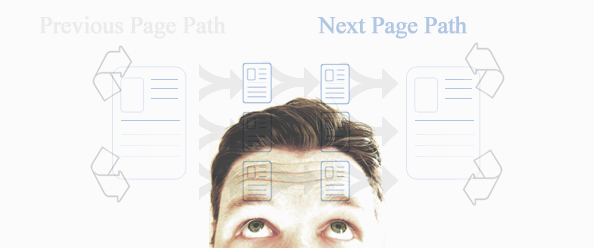
When people view more pages per visit, conversions go up.
Simple. To boost your SEO and rankings in SERP (search engine results page) and drive traffic to the other pages and posts on your site. But more importantly it will also help your visitors view more pages on your site. For example, say you have this really cool landing page and this is where your primary keywords are, therefore, you’ve been trying to get that page ranked higher. After tons of work you finally have a decent ranking and you’re finally starting to see some traffic, why not try to expose that traffic or help direct some of that traffic by linking to more content within your website? That will not only enhance the users experience, it will also increase the length of the website visit!
Which Pages Should I Link To?

It is difficult to beat an incumbent President given that he stands behind a Presidential seal and speaks with the authority; similarly linking to pages and posts that are already ranking in SERP will help you rank new pages easier.
I LOVE this question when I think of it in terms of politics - Is the candidate a challenger or an incumbent? The difference between running as an incumbent and running as a challenger is monumental. Incumbents have records to run on and to be attacked on. Challengers usually (but not always) have trouble raising money. Likewise, the electoral value of campaign spending varies according to whether the candidate is a challenger or an incumbent.
Similarly, when you are dealing with local SEO, linking from pages and posts that are already ranking in SERP (Search Engine Results Pages) will help you rank new pages easier. So, going with something that is already doing well will definitely help you rank those new pages and posts quicker.
Using Google Analytics To Identify High-Performing Keywords.
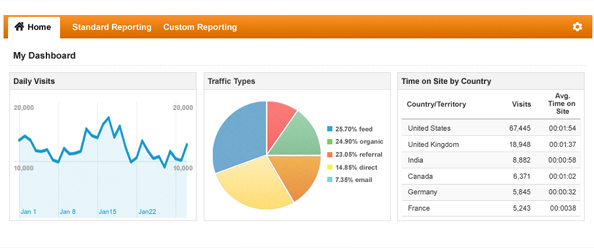
Linking to pages and posts that are already ranking in SERP will help you rank new pages easier.
How Does Inter-linking Benefit My Visitors?
Basically, it will benefit your visitors because they will be able to find related pages or posts to the page or post they are reading. If they want to view more information about what they are reading or something related to it, they can just click the inter-link you have in the post or page and not have to search your site to find more content related to what they are reading. So, using deep linking with WordPress will save your visitors time by not having to find other content on their own and it will also give you more page views and overall visit duration. If they are reading something interesting and you have something linked in that post that grabs their attention, they will open that page next.
Deep Linking and WordPress
Deep linking using WordPress is pretty easy and can be done with a few clicks of your mouse. With the newest version of WordPress comes a feature that allows you to quickly do the inter-linking when you use the link icon at the top of your editor. There are a few deep linking plugins available for WordPress that will do the inter-linking for you, but I don't recommend you go with a plugin because a plugin is simply not going to know your strategy nor is it ever going to understand your content as well as you, and only you can make the right decision when it comes to doing your deep linking. So, IMO I truly believe it’s so much more beneficial to spend that extra minute or two and do the linking yourself.
How to Deep Link in WordPress
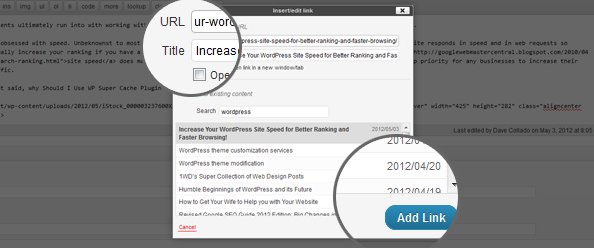
Click the “Add Link” button at the bottom of the box and you have just created your first deep link with WordPress.
If you need help in creating deep links in WordPress, follow these easy instructions and you will be well on your way to deep inter-linking and to the top of Google, Yahoo, and every other search engine. Here are some easy to follow instructions to help you get on your way:
1. Start out by going to your dashboard and creating yourself a new post or page. Type some text on the page or post just to use as an example while you are learning how to deep link with WordPress.
2. After you have added some text, highlight the text or a word in the text and click the link icon in the top of your editor. When the box opens, you will see the URL field and the Text field. Below that you will see the “Link to Existing Content” option. Click that option and you will see all of the posts and pages that are on your site in a scroll box. If you have a ton of pages and posts on your site, know what you want to link to then search for it in the search box.
3. If you don't know what you want to link to simply scroll through the box and find something. Once you have found what you want to link to, click it to select it. You will then see the top two fields change to reflect the inter-link you chose. Click the “Add Link” button at the bottom of the box and you have just created your first deep link with WordPress. You can continue with the post or page and publish it, or you can close it and start over now that you know how to do it.
That's how easy it is to do deep linking in WordPress to help the SEO with WordPress. See, it is so easy that you can do it yourself and not rely on a plugin that doesn't know what you want to do personally.
The Benefits of Deep Linking
As you have read in this guide, there are quite a few benefits to using deep links. To refresh you, let's highlight the benefits to using deep inter-linking. This linking method will help you rank higher in the search engines. It will introduce visitors who are reading a post on your site to other content that will give you more hits. inter-linking will keep your visitors interested in your content since you are providing other content that is related to what they are interested in. It will allow you to provide your reader with more content and it will help boost both new and old pages that are already doing well! There is no reason why you shouldn't be using inter-links, so start inter-linking today and watch your site take off.

