It can be frustrating and confusing when performance issues are caused by something as simple as a blog.
However, keep in mind that most WordPress sites use multiple plugins. So this may not be just one or a few scripts performing a single task, but several complex PHP scripts which continuously pull data from a sizable database along with other outside sources, and this can lead to performance issues in some situations.
So how many plugins are too many? It can be extremely difficult and time consuming to try to pinpoint which plugin or how many of what resource each aspect of your site is using.
That is, until now. P3 (Plugin Performance Profiler) is a WordPress plugin that lets you see which plugins are consuming the most resources.
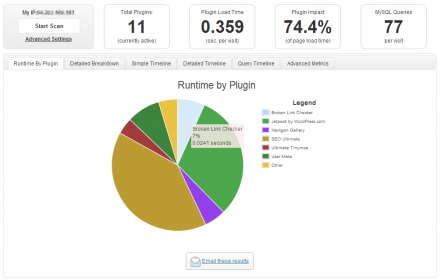
While this still doesn't tell you specifically what the actual problem is, often times, WordPress sites load slowly because of poorly configured plugins or because there are so many of them. For example, the following types of plugins are known to cause high resource usage and should be avoided:
- - All related posts plugins (WordPress Related Posts, YARPP) can cause significantly high load in most cases.
- - WPRobot3 and other auto-posters can also cause high load issues, and should be disabled if they are causing issues
- - StatPress and other wordpress statistics software should also be disabled, as these too can consume too much CPU in certain cases. Use Google Analytics instead for statistics as well as Awstats which already comes by default on your account.
- - WP Post Views is also a plugin that you'll want to avoid as it causes significant resource usage.
- - Any other plugins that are not vital to your WordPress should be disabled.
But whatever plugins you're using this plugin is a great tool and a good indicator of a plugin's ability to become problematic.
You can download this plugin here.




