One of the most important decisions you have to make even before you start writing your first post, is deciding on a good permalink structure. The right permalink structure will make or break your website in terms of optimal search engine optimization, and more than half the time, that is why so many people have go back and change them.
Best permalink practices for seo
Ideally you wouldn't want a bunch of dates in there, you do not want something like:
https://foamers.net/2013/06/sample-post/
Firs of all, that looks awful! Second, you wouldn't want to do all this work to write a blog post, and then stick an expiration date on it, might as well hung a banner that read, "Nothing to see here, move along!" - because that in effect DOES hurt your CTR. I don't care how good or up to date your stuff is, people don't care for old news.

The only time I'd even consider it, is if I had an online daily news paper - like if my name were Lois and I wrote for the Daily Planet, otherwise dates don't belong in there.
So, the idea here is, to write content that is "dateless" and have your permalink structure reflect and relate that which is the topic. From my experience, the best formatting for good SEO is something along the liens of:
/%category%/%postname%/ or this /%postname%/.
Which ultimately looks like this:
https://foamers.net/category-name/post-title/
or this,
https://foamers.net/post-title/
depending on your site content.
Changing WordPress permalink setting
To change your WordPress permalink structure there are basically two things you need to do. First you are going to go to Setting > Permalink, select Custom Structure, and enter the following:
/%category%/%postname%/
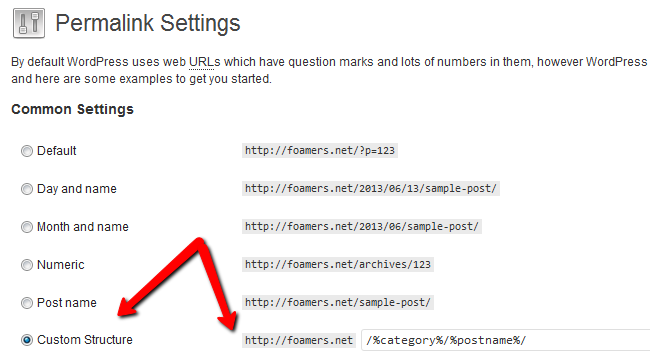
Another serious consideration once you have written some thirty, forty pages, is that if you go back and change your permalink structure, it will break existing internal as well as external links or backlinks from other websites.
This can actually harm your website's search engine rankings, if you don't remedy it quickly. I did this huge post on Understanding 404 Errors Pages with WordPress a while back, you might want read that.
Prepare for broken links and redirects
And so, after changing your WordPress permalink structure, the second thing you need to do is redirect your old permalinks to your new ones. If you have any programing experience, this can be done in the .htaccess file.
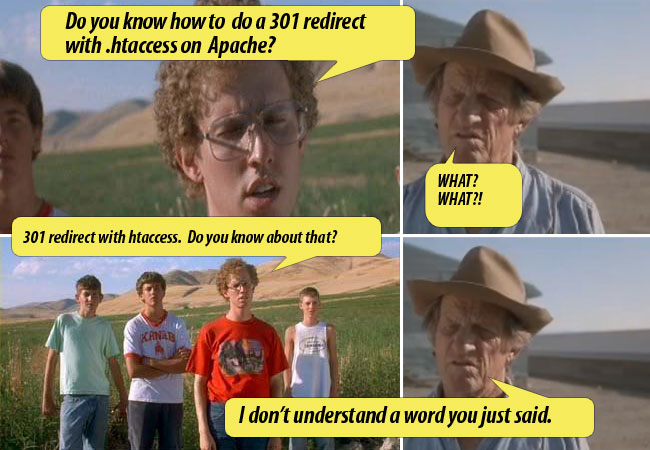
Alternatively, if you don't understand a word I said, you can use this free Permalinks Migration Plugin. After you install and activate the plugin, all you need to do is enter the old structure and the new structure and this plugin does the rest. For example, your usual permalink structure may result in:
/2007/05/02/my-review
However, you want the links to look like this:
/reviews/my-review
Using the plugin this is not a problem. And that just about wraps it up. If you've got any questions, comments, insults feel free to tell us what you think by leaving me a comment. Also if you think this post has helped you in anyway or you liked it, perhaps you can just say thank you on Google, Facebook, eMail etc.




