I once had a job going door to door selling vouchers for local restaurants, video stores etc, after 3 days I quit, one of the most humiliating experiences of my life lol. One thing I did take away from that experience is that people don't like being accosted by strangers, and so it does with subscribers. In other words, let's face it: Getting people, lots of people, to sign up for your blog isn't easy. But be that as it may, a nice newsletter optin form or email subscription form is one of the most effective ways of converting regular readers into subscribers.
One of the most common places where you can find an email subscription form is bellow the content. This location is optimal because it means the reader got to the end of the post without gagging or anything, which might also indicate that they enjoyed your post. And that in turn is the perfect opportunity for you to state your case.
In this tutorial you will learn how to add an email subscription form below the content right after every post just like the one you see at the bottom of this post. This solution features Google's feedburner email subscription widget and it's just one of many ways to Grow Your Email List
To start using feedburner email subscription widget the first thing you need is a Google account or Gmail account. Already have an account? Go to the Feedburner home page and log in.
Now, here, you'll notice it's asking you to burn your feed. Enter your blog address and click next.
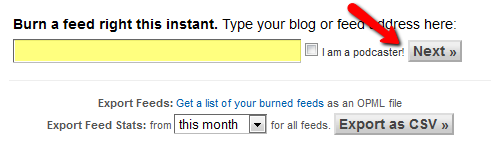
Next it will ask for the title and address of your feed. The title and address can be anything you want it to be, but preferably the name of your blog might be good.
For example: http://feeds.feedburner.com/foamers
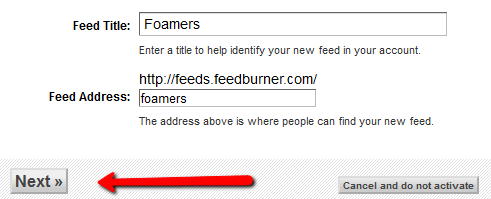
Now that the feed is fully cooked, go to your dashboard, click on the Publicize tab and select Email Subscriptions from the sidebar menu.
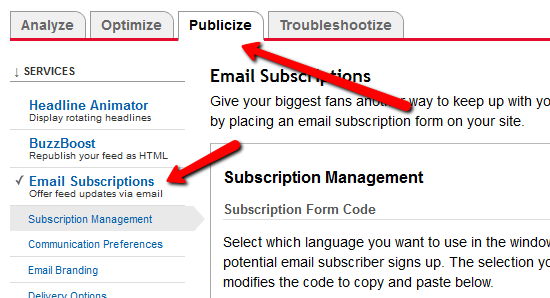
That done, copy the html provide in the box.
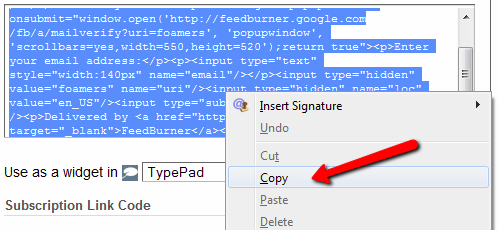
Now, don't forget that we want to add this email subscription form underneath the content right after every post. So in order to do that, go into wordpress locate your theme folder, generally located in the /wp-content/ directory in the /themes/ folder, and open your single.php file.
Finally you'll need to paste the code provided by feedburner into your single.php file right after the content closing tag.
And that's all there is to it! If you need any help with this or with styling your subscription form you can contact me here or leave a comment below.




